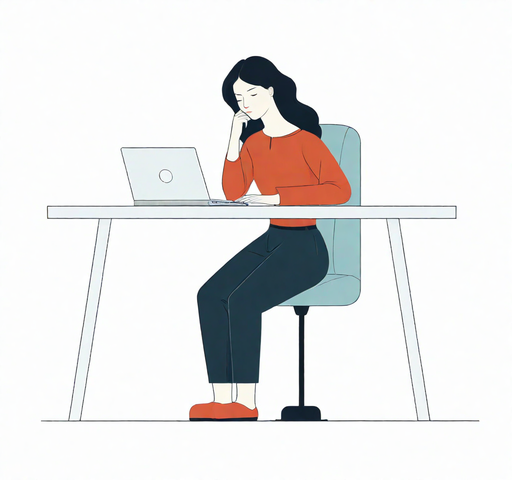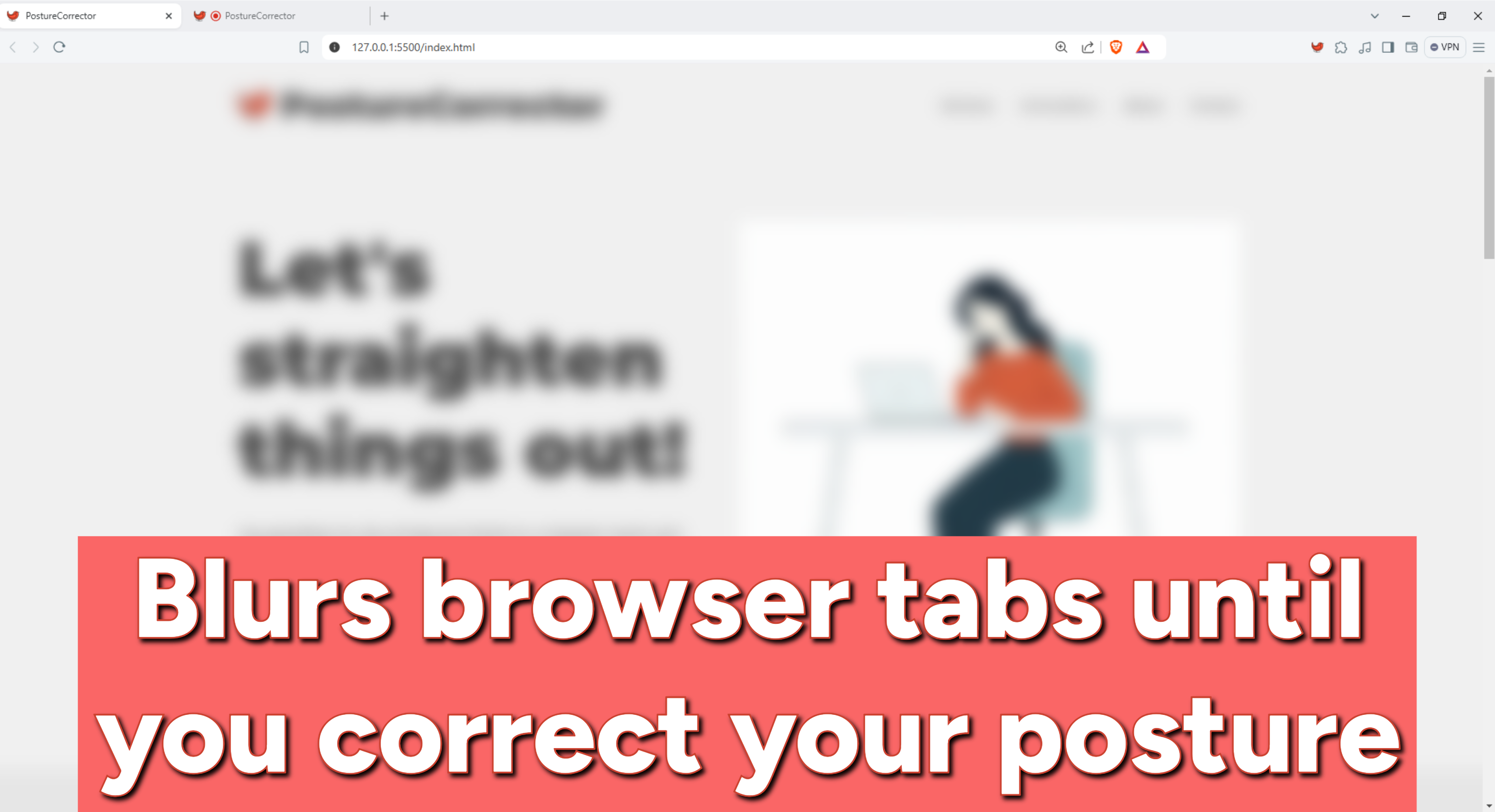
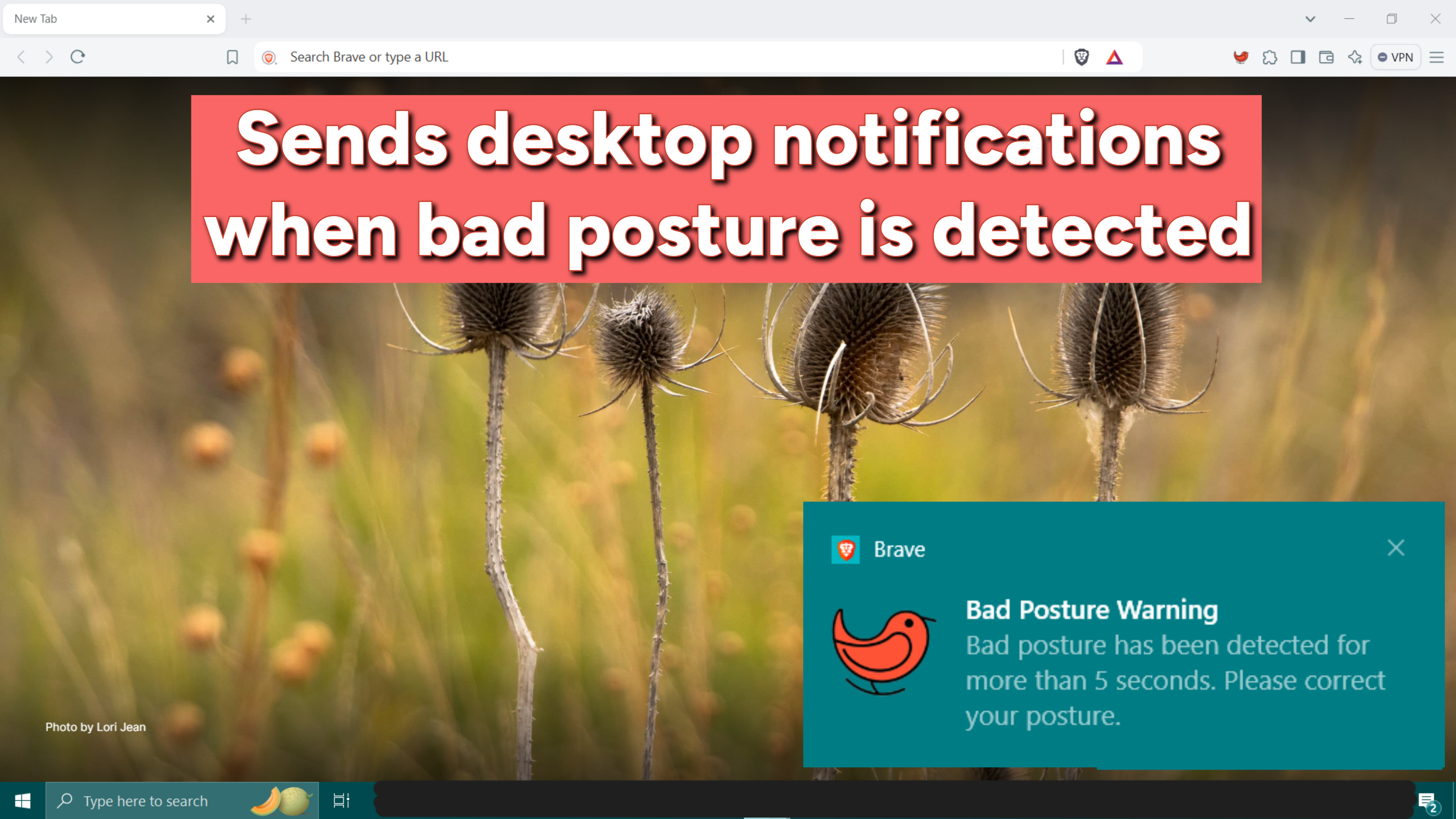
Features
- Smart Posture Detection: Real-time monitoring and bad posture detection using your webcam
- Customizable Alerts: Choose between desktop notifications or tab blurring
- Comprehensive Statistics: Track your posture habits with detailed insights
- Activity-Based Analysis: See how your posture changes during different types of activity such as work, study, and entertainment
- Time-Window Breakdown: Understand your posture patterns throughout the day
- Progress Tracking: Monitor improvements with longest good posture streaks and percentage trends
Take control of your posture and improve your health with PostureCorrector!
How to Use PostureCorrector
- Click on the PostureCorrector logo (the red bird) to open the popup page.
- Choose your webcam using the dropdown menu.
- Turn on the toggle switch. This will open a new browser tab (capture tab) where you can view your webcam footage. Warning: Closing the capture tab will turn off the extension. Keep the capture tab open while you want to use PostureCorrector.
- Check your webcam footage on the capture tab to make sure that your entire face is clearly visible. If your face is not clearly visible, then try changing the lighting in your room and/or moving the position of your external webcam. If you are using a builtin webcam, then you can try moving the position of your laptop.
- Select your warning method.
- Choose the activity you are doing now or will start.
- Sit straight with your best posture and click on the "save" button to start PostureCorrector. Note that you can recapture your best posture by clicking on the "save" button again.
- To turn off the PostureCorrector extension, either close the capture tab directly in your browser or open up the popup page and turn off the toggle switch.
Privacy
Your privacy is our top priority. Our extension is designed to respect and protect your personal data while providing valuable posture detection functionality. It is important to note that the PostureCorrector extension does not handle any personal or sensitive user data as defined on the user-data-faq page on the Chrome for Developers website. Here's what you need to know about how the extension handles your information:
Transparency
- The PostureCorrector extension is open-source. All code is publicly available on GitHub for review.
- Link to the Github repository of PostureCorrector
Data Collection and Storage
- All data processing occurs locally on your device.
- Only data related to your posture are collected and stored locally within the user's browser.
- The extension does not communicate with any external servers or third parties.
- Hence, everything says on the user's browser and no one, including the developer, can access your information.
- If still in doubt, try the PostureCorrector extension with no internet connection and you should see that the extension still works as usual.
Security
- The extension does not require or use any login credentials.
We are committed to maintaining the highest standards of privacy and transparency. If you have any questions or concerns about our privacy practices, please contact us at contact.poscorrector@gmail.com
About the Developer
I am a professional sloucher with more than two decades of experience in slouching. Some fields that I am interested in include machine learning, computer vision, and information theory.
Contact
For any questions, bug reports, or feature requests, please send an email to:
contact.poscorrector@gmail.com